AC Problems
-
Dkind
- Seeder
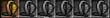
- Posts: 36
- Joined: Wed Feb 12, 2003 8:06 pm
- Location: California
AC Problems
I just picked up another CD from a game store and installed it on another computer so I can run two accounts and everything went goo except after making the char and going in game, I never fully got in, it was doing the normal portal seen but no packs or figure was being shown and after a minute I would loose my connection.
I took the cd put it in yet another computer and got the same problem, the only I did not do was put the CD in the computer that I use for my main account. I will check that tonight to see if I have to comps bad, but has anyone run into this before? any help would be great!
I took the cd put it in yet another computer and got the same problem, the only I did not do was put the CD in the computer that I use for my main account. I will check that tonight to see if I have to comps bad, but has anyone run into this before? any help would be great!
Dkind - lvl 72 SharpShooter
(retired and now a magic tink & More...)
Jj-Mage - lvl 65 PKer 4ever (main) well maybe after a few more levels
(retired and now a magic tink & More...)
Jj-Mage - lvl 65 PKer 4ever (main) well maybe after a few more levels
-
Pee-Wee
DKind,
Are you trying to run the same account (zone name) on each? I don't think that will work. (Or am I mistaken? I often am)
I think you have to run two separate zones on each pc. In other words... pay an extra $9.00 a month to MS.
Also, for those of you out there with super PC's... There is a piece of software that allows you to run two different zones on a pc, I think its http://acdualclient.serverbox.org:81/
Are you trying to run the same account (zone name) on each? I don't think that will work. (Or am I mistaken? I often am)
I think you have to run two separate zones on each pc. In other words... pay an extra $9.00 a month to MS.
Also, for those of you out there with super PC's... There is a piece of software that allows you to run two different zones on a pc, I think its http://acdualclient.serverbox.org:81/
-
Dkind
- Seeder
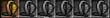
- Posts: 36
- Joined: Wed Feb 12, 2003 8:06 pm
- Location: California
no, I did make a new zone pass and all that, but now I wonder it the disk being used already had one tied to it. man how I would I ever know, but I was able to make a char and all that, isn't chars stored on their servers?
Dkind - lvl 72 SharpShooter
(retired and now a magic tink & More...)
Jj-Mage - lvl 65 PKer 4ever (main) well maybe after a few more levels
(retired and now a magic tink & More...)
Jj-Mage - lvl 65 PKer 4ever (main) well maybe after a few more levels
- Oof
- Allegiance Council
- Posts: 5453
- Joined: Fri Jan 17, 2003 4:13 pm
Dkind, it won't matter on the CDs. I've reloaded AC a number of times, and can't begin to remember which CD I used, so I just grab one and load on both machines. The only time it would matter is if you're setting up a new account, you would want to use the new CD so that you can redeem the 30 day free thing, if your CD has a coupon for that.
Unfortunately, I don't know what would cause the software to hang like that. Can you get both computers onto the Internet at the same time? Some ISPs don't like you having multiple computers unless they're hidden behind a router in your house.
Unfortunately, I don't know what would cause the software to hang like that. Can you get both computers onto the Internet at the same time? Some ISPs don't like you having multiple computers unless they're hidden behind a router in your house.
Allegiance Council Member
Oof@lastdynasty.net
Oof@lastdynasty.net
-
Dkind
- Seeder
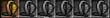
- Posts: 36
- Joined: Wed Feb 12, 2003 8:06 pm
- Location: California
yeah I have a router and have a total of 4 computers hooked to the net, my roommate is an AC player so him and I are on all the time 
and the other two are running for work, I did set it up as a new account, I wanted the free 30days, I did a new net pass and subscribed to the game. So it reconizes my subscription and net pass because I could get all the way to the choose char screen, it is just once I choose I get stuck in the portal space and then booted. My roommate and I were wondering if AC thinks we are trying to do something funny and as a sercurty not letting me in. who knows
So if I understand right, the disk dont matter it is based on the net pass? if that is the case then maybe there was a net pass already
and the other two are running for work, I did set it up as a new account, I wanted the free 30days, I did a new net pass and subscribed to the game. So it reconizes my subscription and net pass because I could get all the way to the choose char screen, it is just once I choose I get stuck in the portal space and then booted. My roommate and I were wondering if AC thinks we are trying to do something funny and as a sercurty not letting me in. who knows
So if I understand right, the disk dont matter it is based on the net pass? if that is the case then maybe there was a net pass already
Dkind - lvl 72 SharpShooter
(retired and now a magic tink & More...)
Jj-Mage - lvl 65 PKer 4ever (main) well maybe after a few more levels
(retired and now a magic tink & More...)
Jj-Mage - lvl 65 PKer 4ever (main) well maybe after a few more levels
- Culticon
- Professional Farmer

- Posts: 1465
- Joined: Tue Feb 18, 2003 7:45 am
- Location: Indianapolis, Indiana
- Contact:
-
Mickie
- Harvester

- Posts: 340
- Joined: Sat Feb 08, 2003 5:52 am
- Contact:
- stumpy wallace
- Professional Farmer

- Posts: 1012
- Joined: Sat Mar 08, 2003 7:21 pm
- Location: under a rock screaming for mercy
- Contact:
stumpy wallace wrote:
.....change ur DMZ to ur IP adress and ur finished
Grats for finding the reason - and I want to suggest a "version 2" of your fix :
If you mention DMZ ("DeMilitarized Zone") I suppose you are using a firewall, either as software on your PC or in a Cable/DSL router.
Setting your PC into/as DMZ means to disable all firewall functions for any network traffic of your PC. Although that solves your AC problem it also "opens" your PC to the Internet as if no firewall is used at all.
After you have found out that ports blocked by the firewall were the cause of your AC problems you can implement a solution without opening *every* port, thus keeping most of the firewall protection :
1) Start the AC Konfiguration where you set 3D Settings and Connection Port
2) check that "I want to specify my port" is selected and enter a fixed port address above 1024, for instance 9000.
3) in your firewall disable DMZ and create a Port Forwarding Rule to pass UDP 9000-9013 to the internal IP address of your PC.
If you want to play AC from more than one PC in your local LAN you can repeat the above steps for those PCs with different port numbers.
For instance I use 9000-9013 for the main PC and 8000-8013 for the notebook (on my Linksys Cable Router).
Although for the Internet and AC I only use one IP address the router delivers the AC packets to the correct PC according to the different port ranges and I even can play on both simultaneously through an active firewall.
_________________
Trekman the Axeman - Senior Skullsplitter and Master Of Slaughter
Prim Trekmansun - Archer
Back to top
stumpy wallace
Planter
Joined: 08 Mar 2003
Posts: 52
Location: under a rock screaming for mercy
Posted: Sun Mar 16, 2003 10:08 pm Post subject:
--------------------------------------------------------------------------------
or to summerize
type in ur Ip adress then goto settings Virtual DMZ then change last 2 #'s to ur IP adress's last 2 #'s
-
Dkind
- Seeder
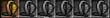
- Posts: 36
- Joined: Wed Feb 12, 2003 8:06 pm
- Location: California
great thanks to all of your help, I was able to sign in. it was the port setting, I changed it and no more problem now. 


Thanks again everyone, I think as long as I play AC maybe we should add a forum called "tech support"
Thanks again everyone, I think as long as I play AC maybe we should add a forum called "tech support"
Dkind - lvl 72 SharpShooter
(retired and now a magic tink & More...)
Jj-Mage - lvl 65 PKer 4ever (main) well maybe after a few more levels
(retired and now a magic tink & More...)
Jj-Mage - lvl 65 PKer 4ever (main) well maybe after a few more levels